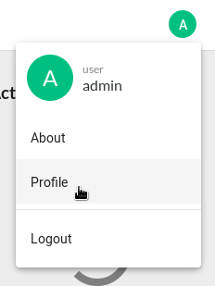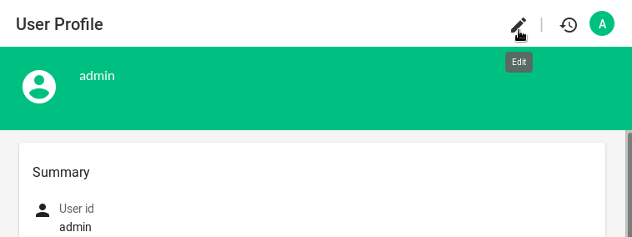Deployment, Administration, and User Guides
- About This Guide
- I Overview of SUSE Cloud Application Platform
- II Deploying SUSE Cloud Application Platform
- 3 Deployment and Administration Notes
- 4 Deploying SUSE Cloud Application Platform on SUSE CaaS Platform
- 5 Deploying SUSE Cloud Application Platform on Microsoft Azure Kubernetes Service (AKS)
- 6 Deploying SUSE Cloud Application Platform on Amazon Elastic Kubernetes Service (EKS)
- 7 Deploying SUSE Cloud Application Platform on Google Kubernetes Engine (GKE)
- 8 Installing the Stratos Web Console
- 9 Eirini
- 10 Deploying SUSE Cloud Application Platform Using Terraform
- 11 Setting Up a Registry for an Air Gapped Environment
- 12 SUSE Private Registry
- III SUSE Cloud Application Platform Administration
- 13 Upgrading SUSE Cloud Application Platform
- 14 Configuration Changes
- 15 Creating Admin Users
- 16 Managing Passwords
- 17 Accessing the UAA User Interface
- 18 Container Memory Limits and Requests
- 19 Cloud Controller Database Secret Rotation
- 20 Rotating Automatically Generated Secrets
- 21 Backup and Restore
- 22 Service Brokers
- 23 App-AutoScaler
- 24 Integrating CredHub with SUSE Cloud Application Platform
- 25 Buildpacks
- IV SUSE Cloud Application Platform User Guide
- V Troubleshooting
- A Appendix
- B GNU Licenses
16 Managing Passwords #
- File Name: cap_admin_passwords.xml
- ID:
The various components of SUSE Cloud Application Platform authenticate to each other using passwords that are automatically managed by the Cloud Application Platform secrets-generator. The only passwords managed by the cluster administrator are passwords for human users. The administrator may create and remove user logins, but cannot change user passwords.
The cluster administrator password is initially defined in the deployment's
values.yamlfile withCLUSTER_ADMIN_PASSWORDThe Stratos Web UI provides a form for users, including the administrator, to change their own passwords
User logins are created (and removed) with the Cloud Foundry Client, cf CLI
16.1 Password Management with the Cloud Foundry Client #
- File Name: cap_admin_passwords.xml
- ID: sec-cap-passwords-cli
The administrator cannot change other users' passwords. Only users may change their own passwords, and password changes require the current password:
tux > cf passwd
Current Password>
New Password>
Verify Password>
Changing password...
OK
Please log in againThe administrator can create a new user:
tux > cf create-user NEW_USER PASSWORDand delete a user:
tux > cf delete-user NEW_USER PASSWORD
Use the cf CLI to assign space and org roles. Run cf help
-a for a complete command listing, or see
Creating
and Managing Users with the cf CLI.
16.2 Changing User Passwords with Stratos #
- File Name: cap_admin_passwords.xml
- ID: sec-cap-passwords-stratos
The Stratos Web UI provides a form for changing passwords on your profile page. Click the overflow menu button on the top right to access your profile, then click the edit button on your profile page. You can manage your password and username on this page.