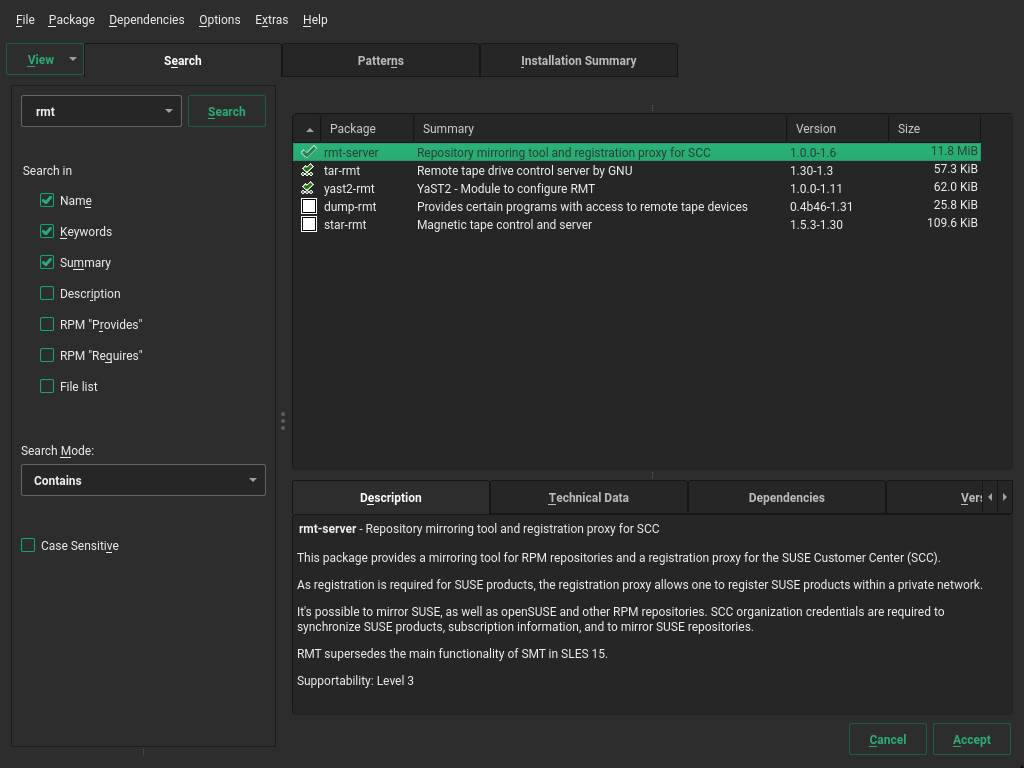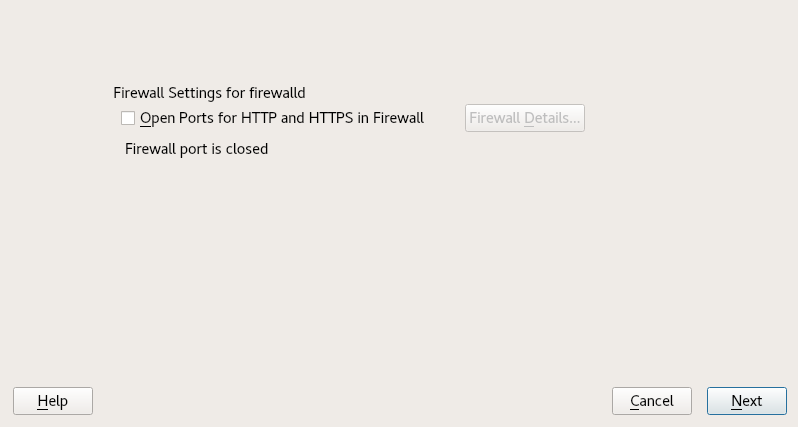1 RMT Installation and Configuration #
RMT is included in SUSE Linux Enterprise Server starting with version 15. Install RMT directly during the installation of SUSE Linux Enterprise Server or install it on a running system. After the packages are installed, use YaST to do an initial configuration.
Configuring a server to be an RMT server installs and configures the NGINX Web server, listening on port 80.
However, configuring a machine to be an installation server automatically installs the Apache Web server and configures it to listen on port 80.
Do not try to enable both these functions on the same server. It is not possible for a single server to host both simultaneously.
1.1 Storage Requirements #
Downloaded packages are stored in
/usr/share/rmt/public/repo, which is a symbolic link to
/var/lib/rmt/public/repo/.
The amount of storage your RMT server requires is dependent on several variables: the number of repositories and architectures that you mirror, and the number of products that are enabled. As a general guide, 1.5 times the total size of all enabled repositories should be sufficient. This is about 200 GB per SUSE Linux Enterprise release, including all extensions.
1.2 Installation During System Installation #
To install it during installation, select the rmt-server package. The package selection is available in the Installation Settings step of the installation when selecting Software.
We recommend to check for available RMT updates immediately after
installing SUSE Linux Enterprise Server using the zypper patch command. SUSE
continuously releases maintenance updates for RMT, and newer packages are
likely to be available.
1.3 Installation on an existing system #
To install RMT on a running SUSE Linux Enterprise Server installation, use
zypper:
>sudozypper in rmt-server
1.3.1 Installation on JeOS #
SUSE Linux Enterprise Server JeOS (Just enough Operating System) is a minimal customizable operating system that is designed for specific usage scenarios, for example, to be run as:
A container host
A virtual machine guest
An appliance base system
A small server image
Therefore, JeOS image is a good choice for being used as an RMT server. You can download SUSE Linux Enterprise Server JeOS images for KVM, Xen, Microsoft Hyper-V, VMware, and OpenStack from the public SUSE Linux Enterprise Server download page at https://www.suse.com/download/sles/.
The installation of RMT on JeOS works identical to installing it on an
already installed system (see Section 1.3, “Installation on an existing system”.
To install RMT on JeOS, run the following command from the JeOS command
line as root:
# zypper install rmt-server yast2-rmt nginx mariadbWhen installing RMT on JeOS, be aware that it requires a minimum of 100 GB disk space, depending on the products you select to mirror. Another requirement is a CPU with at least 2 cores and 2 GB of RAM.
1.4 RMT Configuration with YaST #
Configure RMT with YaST as described in the following procedure. It is assumed that this procedure is executed on a newly installed system.
Start YaST with the
rmtmodule.>sudoyast2 rmtAlternatively, start YaST and select › .
Enter your organization credentials. To retrieve your credentials, refer to Section 3.1, “Mirroring Credentials”.
Enter credentials for a new MariaDB user and database name. This user will then be created. Then select .
If a password for the MariaDB
rootuser is already set, you are required to enter it. If no password is set forroot, you are asked to enter a new one.Enter a common name for the SSL certificates. The common name should usually be the fully qualified domain name (FQDN) of the server. Enter all domain names and IP addresses with which you want to reach the RMT server as alternative common names.
When all common names are entered, select .
Tip: Certificate Locations for RMT/etc/rmt/ssl/rmt-ca.crtThis is the CA certificate bundle that
yast2 rmtuses to certify the RMT server certificate.yast2 rmtwill only create this file if it doesn't already exist./etc/rmt/ssl/rmt-server.crtand/etc/rmt/ssl/rmt-server.keyyast2 rmtwill only generate a new server certificate and private key if one doesn't already exist. To regenerate this certificate, please reference Section 7.1, “Regenerating HTTPS Certificates”.
If
firewalldis enabled on this system, enable the check box to open the required ports.Figure 1.2: Enabling Ports infirewalld#If
firewalldis not enabled now and you plan to enable it later, you can always open relevant ports by running theyast2 rmtmodule.Tip: Fine-tuningfirewalldSettingsBy clicking , you can open the relevant ports for specific network interfaces only.
Continue with .
To view the summary, click . Close YaST by clicking . YaST then enables and starts all
systemdservices and timers.
1.5 Enabling SLP Announcements #
RMT includes the SLP service description file
/etc/slp.reg.d/rmt-server.reg. To enable SLP
announcements of the RMT service, follow these steps:
If
firewalldis running, open relevant ports and reload thefirewalldconfiguration:>sudofirewall-cmd --permanent --add-port=427/tcp success>sudofirewall-cmd --permanent --add-port=427/udp success>sudofirewall-cmd --reloadVerify that SLP server is installed and possibly install it:
>sudozypper install openslp-serverEnable and start the SLP service:
>sudosystemctl enable slpd.service>sudosystemctl restart slpd.service