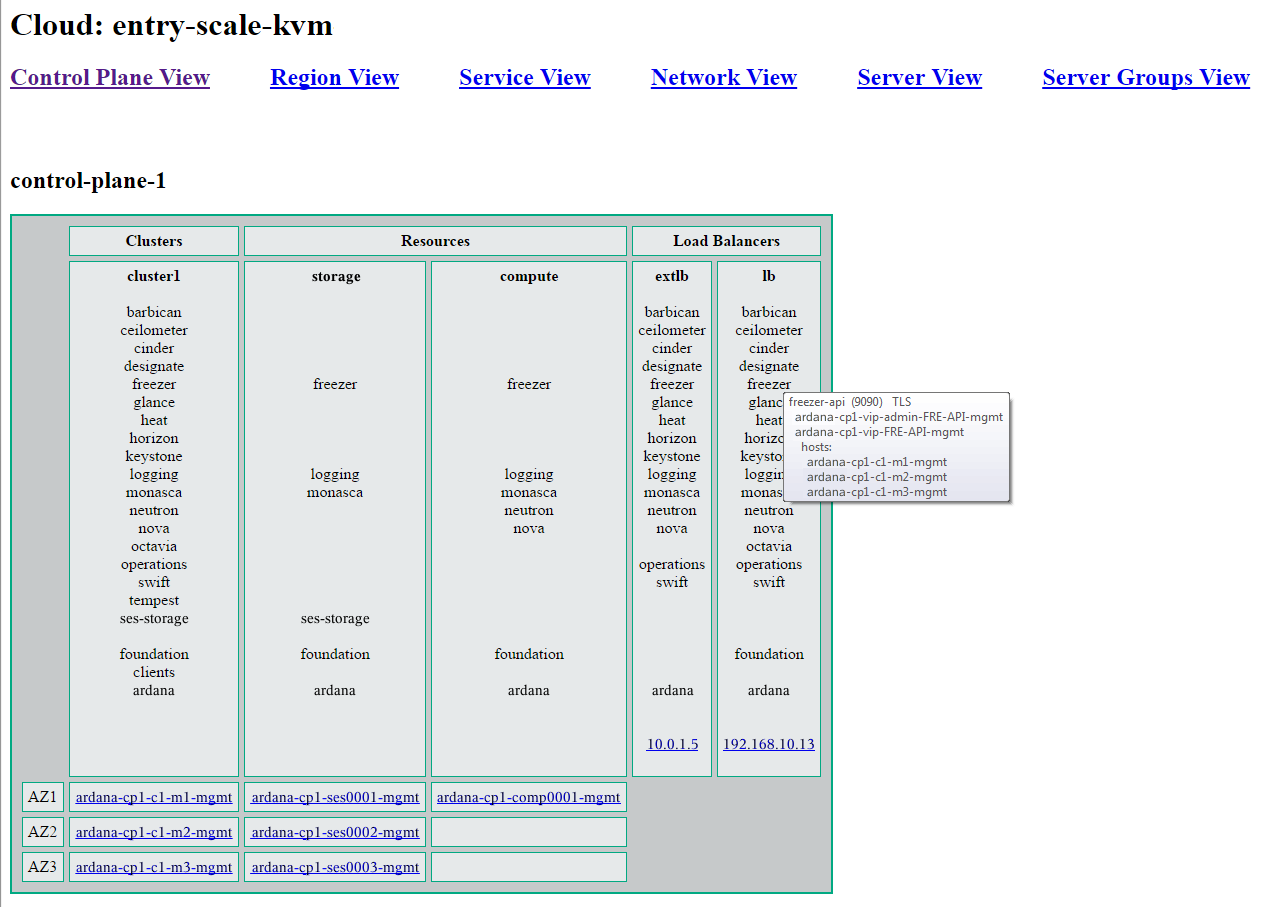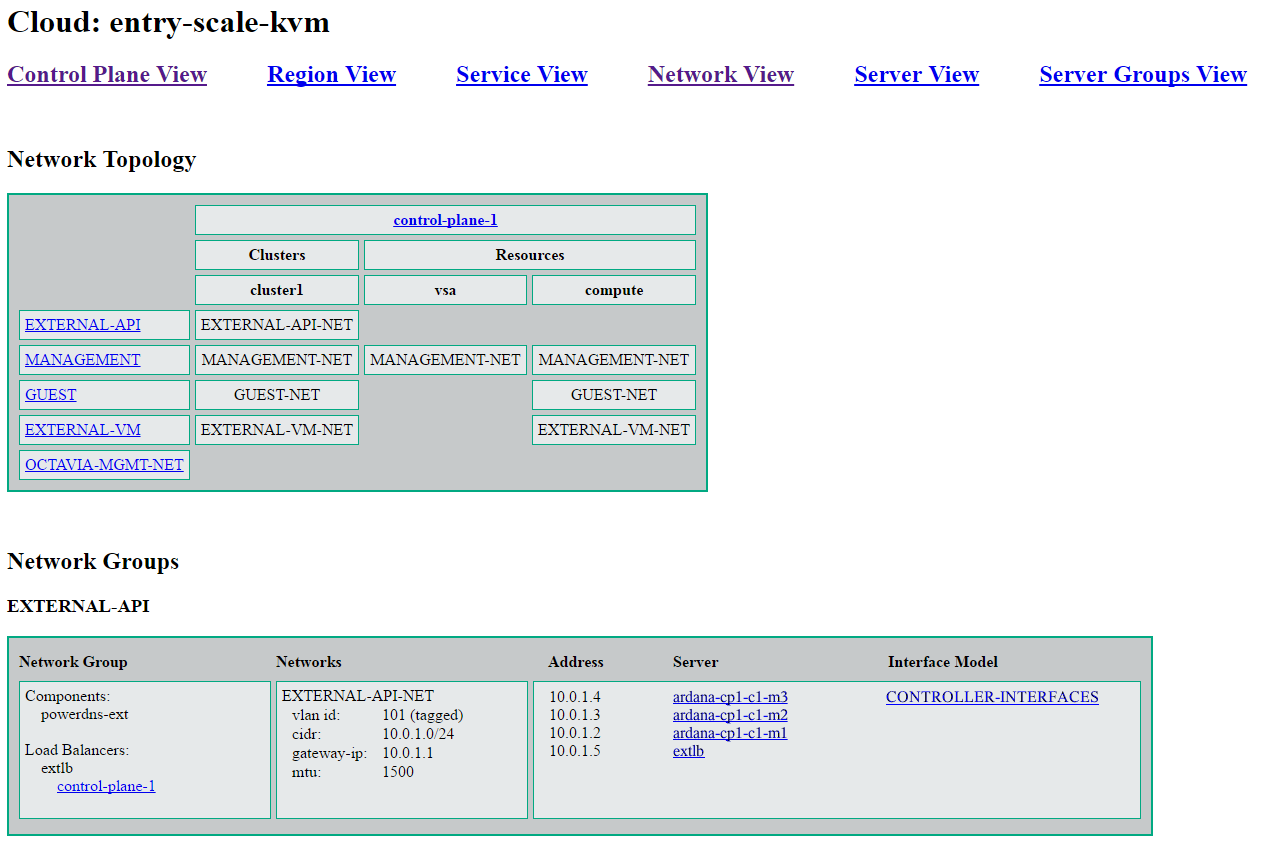8 Configuration Processor Information Files #
In addition to producing all of the data needed to deploy and configure the cloud, the configuration processor also creates a number of information files that provide details of the resulting configuration.
These files can be found in ~/openstack/my_cloud/info
after the first configuration processor run. This directory is also rebuilt
each time the Configuration Processor is run.
Most of the files are in YAML format, allowing them to be used in further automation tasks if required.
| File | Provides details of |
|---|---|
address_info.yml
| IP address assignments on each network. See Section 8.1, “address_info.yml” |
firewall_info.yml
| All ports that are open on each network by the firewall configuration. Can be used if you want to configure an additional firewall in front of the API network, for example. See Section 8.2, “firewall_info.yml” |
route_info.yml
| Routes that need to be configured between networks. See Section 8.3, “route_info.yml” |
server_info.yml
| How servers have been allocated, including their network configuration. Allows details of a server to be found from its ID. See Section 8.4, “server_info.yml” |
service_info.yml
| Details of where components of each service are deployed. See Section 8.5, “service_info.yml” |
control_plane_topology.yml
| Details the structure of the cloud from the perspective of each control-plane. See Section 8.6, “control_plane_topology.yml” |
network_topology.yml
| Details the structure of the cloud from the perspective of each control-plane. See Section 8.7, “network_topology.yml” |
region_topology.yml
| Details the structure of the cloud from the perspective of each region. See Section 8.8, “region_topology.yml” |
service_topology.yml
| Details the structure of the cloud from the perspective of each service. See Section 8.9, “service_topology.yml” |
private_data_metadata_ccp.yml
| Details the secrets that are generated by the configuration processor – the names of the secrets, along with the service(s) that use each secret and a list of the clusters on which the service that consumes the secret is deployed. See Section 8.10, “private_data_metadata_ccp.yml” |
password_change.yml
|
Details the secrets that have been changed by the configuration
processor – information for each secret is the same as for
private_data_metadata_ccp.yml. See
Section 8.11, “password_change.yml”
|
explain.txt
| An explanation of the decisions the configuration processor has made when allocating servers and networks. See Section 8.12, “explain.txt” |
CloudDiagram.txt
| A pictorial representation of the cloud. See Section 8.13, “CloudDiagram.txt” |
The examples are taken from the entry-scale-kvm
example configuration.
8.1 address_info.yml #
This file provides details of all the IP addresses allocated by the Configuration Processor:
NETWORK GROUPS
LIST OF NETWORKS
IP ADDRESS
LIST OF ALIASESExample:
EXTERNAL-API:
EXTERNAL-API-NET:
10.0.1.2:
- ardana-cp1-c1-m1-extapi
10.0.1.3:
- ardana-cp1-c1-m2-extapi
10.0.1.4:
- ardana-cp1-c1-m3-extapi
10.0.1.5:
- ardana-cp1-vip-public-SWF-PRX-extapi
- ardana-cp1-vip-public-FRE-API-extapi
- ardana-cp1-vip-public-GLA-API-extapi
- ardana-cp1-vip-public-HEA-ACW-extapi
- ardana-cp1-vip-public-HEA-ACF-extapi
- ardana-cp1-vip-public-NEU-SVR-extapi
- ardana-cp1-vip-public-KEY-API-extapi
- ardana-cp1-vip-public-MON-API-extapi
- ardana-cp1-vip-public-HEA-API-extapi
- ardana-cp1-vip-public-NOV-API-extapi
- ardana-cp1-vip-public-CND-API-extapi
- ardana-cp1-vip-public-CEI-API-extapi
- ardana-cp1-vip-public-SHP-API-extapi
- ardana-cp1-vip-public-OPS-WEB-extapi
- ardana-cp1-vip-public-HZN-WEB-extapi
- ardana-cp1-vip-public-NOV-VNC-extapi
EXTERNAL-VM:
EXTERNAL-VM-NET: {}
GUEST:
GUEST-NET:
10.1.1.2:
- ardana-cp1-c1-m1-guest
10.1.1.3:
- ardana-cp1-c1-m2-guest
10.1.1.4:
- ardana-cp1-c1-m3-guest
10.1.1.5:
- ardana-cp1-comp0001-guest
MANAGEMENT:
...8.2 firewall_info.yml #
This file provides details of all the network ports that will be opened on the deployed cloud. Data is ordered by network. If you want to configure an external firewall in front of the External API network, then you would need to open the ports listed in that section.
NETWORK NAME
List of:
PORT
PROTOCOL
LIST OF IP ADDRESSES
LIST OF COMPONENTSExample:
EXTERNAL-API:
- addresses:
- 10.0.1.5
components:
- horizon
port: '443'
protocol: tcp
- addresses:
- 10.0.1.5
components:
- keystone-api
port: '5000'
protocol: tcpPort 443 (tcp) is open on network EXTERNAL-API for address 10.0.1.5 because it is used by Horizon
Port 5000 (tcp) is open on network EXTERNAL-API for address 10.0.1.5 because it is used by Keystone API
8.3 route_info.yml #
This file provides details of routes between networks that need to be configured. Available routes are defined in the input model as part of the data; this file shows which routes will actually be used. SUSE OpenStack Cloud will reconfigure routing rules on the servers, you must configure the corresponding routes within your physical network. Routes must be configured to be symmetrical -- only the direction in which a connection is initiated is captured in this file.
Note that simple models may not require any routes, with all servers being
attached to common L3 networks. The following example is taken from the
tech-preview/mid-scale-kvm example.
SOURCE-NETWORK-NAME
TARGET-NETWORK-NAME
default: TRUE IF THIS IS THIS THE RESULT OF A "DEFAULT" ROUTE RULE
used_by:
SOURCE-SERVICE
TARGET-SERVICE
LIST OF HOSTS USING THIS ROUTEExample:
MANAGEMENT-NET-RACK1:
INTERNAL-API-NET:
default: false
used_by:
ceilometer-client:
ceilometer-api:
- ardana-cp1-mtrmon-m1
keystone-api:
- ardana-cp1-mtrmon-m1
MANAGEMENT-NET-RACK2:
default: false
used_by:
cinder-backup:
rabbitmq:
- ardana-cp1-core-m1A route is required from network MANAGEMENT-NET-RACK1 to network INTERNAL-API-NET so that ceilometer-client can connect to ceilometer-api from server ardana-cp1-mtrmon-m1 and to keystone-api from the same server.
A route is required from network MANAGEMENT-NET-RACK1 to network MANAGEMENT-NET-RACK2 so that cinder-backup can connect to rabbitmq from server ardana-cp1-core-m1
8.4 server_info.yml #
This file provides details of how servers have been allocated by the
Configuration Processor. This provides the easiest way to find where a
specific physical server (identified by server-id) is
being used.
SERVER-ID
failure-zone: FAILURE ZONE THAT THE SERVER WAS ALLOCATED FROM
hostname: HOSTNAME OF THE SERVER
net_data: NETWORK CONFIGURATION
state: "allocated" | "available" Example:
controller1:
failure-zone: AZ1
hostname: ardana-cp1-c1-m1-mgmt
net_data:
BOND0:
EXTERNAL-API-NET:
addr: 10.0.1.2
tagged-vlan: true
vlan-id: 101
EXTERNAL-VM-NET:
addr: null
tagged-vlan: true
vlan-id: 102
GUEST-NET:
addr: 10.1.1.2
tagged-vlan: true
vlan-id: 103
MANAGEMENT-NET:
addr: 192.168.10.3
tagged-vlan: false
vlan-id: 100
state: allocated8.5 service_info.yml #
This file provides details of how services are distributed across the cloud.
CONTROL-PLANE
SERVICE
SERVICE COMPONENT
LIST OF HOSTSExample:
control-plane-1:
neutron:
neutron-client:
- ardana-cp1-c1-m1-mgmt
- ardana-cp1-c1-m2-mgmt
- ardana-cp1-c1-m3-mgmt
neutron-dhcp-agent:
- ardana-cp1-c1-m1-mgmt
- ardana-cp1-c1-m2-mgmt
- ardana-cp1-c1-m3-mgmt
neutron-l3-agent:
- ardana-cp1-comp0001-mgmt
neutron-lbaasv2-agent:
- ardana-cp1-comp0001-mgmt
...8.6 control_plane_topology.yml #
This file provides details of the topology of the cloud from the perspective of each control plane:
control_planes:
CONTROL-PLANE-NAME
load-balancers:
LOAD-BALANCER-NAME:
address: IP ADDRESS OF VIP
cert-file: NAME OF CERT FILE
external-name: NAME TO USED FOR ENDPOINTS
network: NAME OF THE NETWORK THIS LB IS CONNECTED TO
network_group: NAME OF THE NETWORK GROUP THIS LB IS CONNECT TO
provider: SERVICE COMPONENT PROVIDING THE LB
roles: LIST OF ROLES OF THIS LB
services:
SERVICE-NAME:
COMPONENT-NAME:
aliases:
ROLE: NAME IN /etc/hosts
host-tls: BOOLEAN, TRUE IF CONNECTION FROM LB USES TLS
hosts: LIST OF HOSTS FOR THIS SERVICE
port: PORT USED FOR THIS COMPONENT
vip-tls: BOOLEAN, TRUE IF THE VIP TERMINATES TLS
clusters:
CLUSTER-NAME
failure-zones:
FAILURE-ZONE-NAME:
LIST OF HOSTS
services:
SERVICE NAME:
components:
LIST OF SERVICE COMPONENTS
regions:
LIST OF REGION NAMES
resources:
RESOURCE-NAME:
AS FOR CLUSTERS ABOVEExample:
control_planes:
control-plane-1:
clusters:
cluster1:
failure_zones:
AZ1:
- ardana-cp1-c1-m1-mgmt
AZ2:
- ardana-cp1-c1-m2-mgmt
AZ3:
- ardana-cp1-c1-m3-mgmt
services:
barbican:
components:
- barbican-api
- barbican-worker
regions:
- region1
…
load-balancers:
extlb:
address: 10.0.1.5
cert-file: my-public-entry-scale-kvm-cert
external-name: ''
network: EXTERNAL-API-NET
network-group: EXTERNAL-API
provider: ip-cluster
roles:
- public
services:
barbican:
barbican-api:
aliases:
public: ardana-cp1-vip-public-KEYMGR-API-extapi
host-tls: true
hosts:
- ardana-cp1-c1-m1-mgmt
- ardana-cp1-c1-m2-mgmt
- ardana-cp1-c1-m3-mgmt
port: '9311'
vip-tls: true8.7 network_topology.yml #
This file provides details of the topology of the cloud from the perspective of each network_group:
network-groups:
NETWORK-GROUP-NAME:
NETWORK-NAME:
control-planes:
CONTROL-PLANE-NAME:
clusters:
CLUSTER-NAME:
servers:
ARDANA-SERVER-NAME: ip address
vips:
IP ADDRESS: load balancer name
resources:
RESOURCE-GROUP-NAME:
servers:
ARDANA-SERVER-NAME: ip addressExample:
network_groups:
EXTERNAL-API:
EXTERNAL-API-NET:
control_planes:
control-plane-1:
clusters:
cluster1:
servers:
ardana-cp1-c1-m1: 10.0.1.2
ardana-cp1-c1-m2: 10.0.1.3
ardana-cp1-c1-m3: 10.0.1.4
vips:
10.0.1.5: extlb
EXTERNAL-VM:
EXTERNAL-VM-NET:
control_planes:
control-plane-1:
clusters:
cluster1:
servers:
ardana-cp1-c1-m1: null
ardana-cp1-c1-m2: null
ardana-cp1-c1-m3: null
resources:
compute:
servers:
ardana-cp1-comp0001: null8.8 region_topology.yml #
This file provides details of the topology of the cloud from the perspective
of each region. In SUSE OpenStack Cloud, multiple regions are not supported. Only
Region0 is valid.
regions:
REGION-NAME:
control-planes:
CONTROL-PLANE-NAME:
services:
SERVICE-NAME:
LIST OF SERVICE COMPONENTSExample:
regions:
region0:
control-planes:
control-plane-1:
services:
barbican:
- barbican-api
- barbican-worker
ceilometer:
- ceilometer-common
- ceilometer-agent-notification
- ceilometer-api
- ceilometer-polling
cinder:
- cinder-api
- cinder-volume
- cinder-scheduler
- cinder-backup8.9 service_topology.yml #
This file provides details of the topology of the cloud from the perspective of each service:
services:
SERVICE-NAME:
components:
COMPONENT-NAME:
control-planes:
CONTROL-PLANE-NAME:
clusters:
CLUSTER-NAME:
LIST OF SERVERS
resources:
RESOURCE-GROUP-NAME:
LIST OF SERVERS
regions:
LIST OF REGIONSExample:
services:
freezer:
components:
freezer-agent:
control_planes:
control-plane-1:
clusters:
cluster1:
- ardana-cp1-c1-m1-mgmt
- ardana-cp1-c1-m2-mgmt
- ardana-cp1-c1-m3-mgmt
regions:
- region1
resources:
compute:
- ardana-cp1-comp0001-mgmt
regions:
- region18.10 private_data_metadata_ccp.yml #
This file provide details of the secrets that are generated by the configuration processor. The details include:
The names of each secret
Metadata about each secret. This is a list where each element contains details about each
componentservice that uses the secret.The
componentservice that uses the secret, and if applicable the service that this component "consumes" when using the secretThe list of clusters on which the
componentservice is deployedThe control plane
cpon which the services are deployed
A version number (the model version number)
SECRET
METADATA
LIST OF METADATA
CLUSTERS
LIST OF CLUSTERS
COMPONENT
CONSUMES
CONTROL-PLANE
VERSIONFor example:
barbican_admin_password:
metadata:
- clusters:
- cluster1
component: barbican-api
cp: ccp
version: '2.0'
keystone_swift_password:
metadata:
- clusters:
- cluster1
component: swift-proxy
consumes: keystone-api
cp: ccp
version: '2.0'
metadata_proxy_shared_secret:
metadata:
- clusters:
- cluster1
component: nova-metadata
cp: ccp
- clusters:
- cluster1
- compute
component: neutron-metadata-agent
cp: ccp
version: '2.0'
…8.11 password_change.yml #
This file provides details equivalent to those in private_data_metadata_ccp.yml for passwords which have been changed from their original values, using the procedure outlined in the SUSE OpenStack Cloud documentation
8.12 explain.txt #
This file provides details of the server allocation and network configuration decisions the configuration processor has made. The sequence of information recorded is:
Any service components that are automatically added
Allocation of servers to clusters and resource groups
Resolution of the network configuration for each server
Resolution of the network configuration of each load balancer
Example:
Add required services to control plane control-plane-1
======================================================
control-plane-1: Added nova-metadata required by nova-api
control-plane-1: Added swift-common required by swift-proxy
control-plane-1: Added swift-rsync required by swift-account
Allocate Servers for control plane control-plane-1
==================================================
cluster: cluster1
-----------------
Persisted allocation for server 'controller1' (AZ1)
Persisted allocation for server 'controller2' (AZ2)
Searching for server with role ['CONTROLLER-ROLE'] in zones: set(['AZ3'])
Allocated server 'controller3' (AZ3)
resource: compute
-----------------
Persisted allocation for server 'compute1' (AZ1)
Searching for server with role ['COMPUTE-ROLE'] in zones: set(['AZ1', 'AZ2', 'AZ3'])
Resolve Networks for Servers
============================
server: ardana-cp1-c1-m1
------------------------
add EXTERNAL-API for component ip-cluster
add MANAGEMENT for component ip-cluster
add MANAGEMENT for lifecycle-manager (default)
add MANAGEMENT for ntp-server (default)
...
add MANAGEMENT for swift-rsync (default)
add GUEST for tag neutron.networks.vxlan (neutron-openvswitch-agent)
add EXTERNAL-VM for tag neutron.l3_agent.external_network_bridge (neutron-vpn-agent)
Using persisted address 10.0.1.2 for server ardana-cp1-c1-m1 on network EXTERNAL-API-NET
Using address 192.168.10.3 for server ardana-cp1-c1-m1 on network MANAGEMENT-NET
Using persisted address 10.1.1.2 for server ardana-cp1-c1-m1 on network GUEST-NET
…
Define load balancers
=====================
Load balancer: extlb
--------------------
Using persisted address 10.0.1.5 for vip extlb ardana-cp1-vip-extlb-extapi on network EXTERNAL-API-NET
Add nova-api for roles ['public'] due to 'default'
Add glance-api for roles ['public'] due to 'default'
...
Map load balancers to providers
===============================
Network EXTERNAL-API-NET
------------------------
10.0.1.5: ip-cluster nova-api roles: ['public'] vip-port: 8774 host-port: 8774
10.0.1.5: ip-cluster glance-api roles: ['public'] vip-port: 9292 host-port: 9292
10.0.1.5: ip-cluster keystone-api roles: ['public'] vip-port: 5000 host-port: 5000
10.0.1.5: ip-cluster swift-proxy roles: ['public'] vip-port: 8080 host-port: 8080
10.0.1.5: ip-cluster monasca-api roles: ['public'] vip-port: 8070 host-port: 8070
10.0.1.5: ip-cluster heat-api-cfn roles: ['public'] vip-port: 8000 host-port: 8000
10.0.1.5: ip-cluster ops-console-web roles: ['public'] vip-port: 9095 host-port: 9095
10.0.1.5: ip-cluster heat-api roles: ['public'] vip-port: 8004 host-port: 8004
10.0.1.5: ip-cluster nova-novncproxy roles: ['public'] vip-port: 6080 host-port: 6080
10.0.1.5: ip-cluster neutron-server roles: ['public'] vip-port: 9696 host-port: 9696
10.0.1.5: ip-cluster heat-api-cloudwatch roles: ['public'] vip-port: 8003 host-port: 8003
10.0.1.5: ip-cluster ceilometer-api roles: ['public'] vip-port: 8777 host-port: 8777
10.0.1.5: ip-cluster freezer-api roles: ['public'] vip-port: 9090 host-port: 9090
10.0.1.5: ip-cluster horizon roles: ['public'] vip-port: 443 host-port: 80
10.0.1.5: ip-cluster cinder-api roles: ['public'] vip-port: 8776 host-port: 87768.13 CloudDiagram.txt #
This file provides a pictorial representation of the cloud. Although this file is still produced, it is superseded by the HTML output described in the following section.
8.14 HTML Representation #
An HTML representation of the cloud can be found in
~/openstack/my_cloud/html after the first Configuration
Processor run. This directory is also rebuilt each time the Configuration
Processor is run. These files combine the data in the input model with
allocation decisions made by the Configuration processor to allow the
configured cloud to be viewed from a number of different perspectives.
Most of the entries on the HTML pages provide either links to other parts of the HTML output or additional details via hover text.