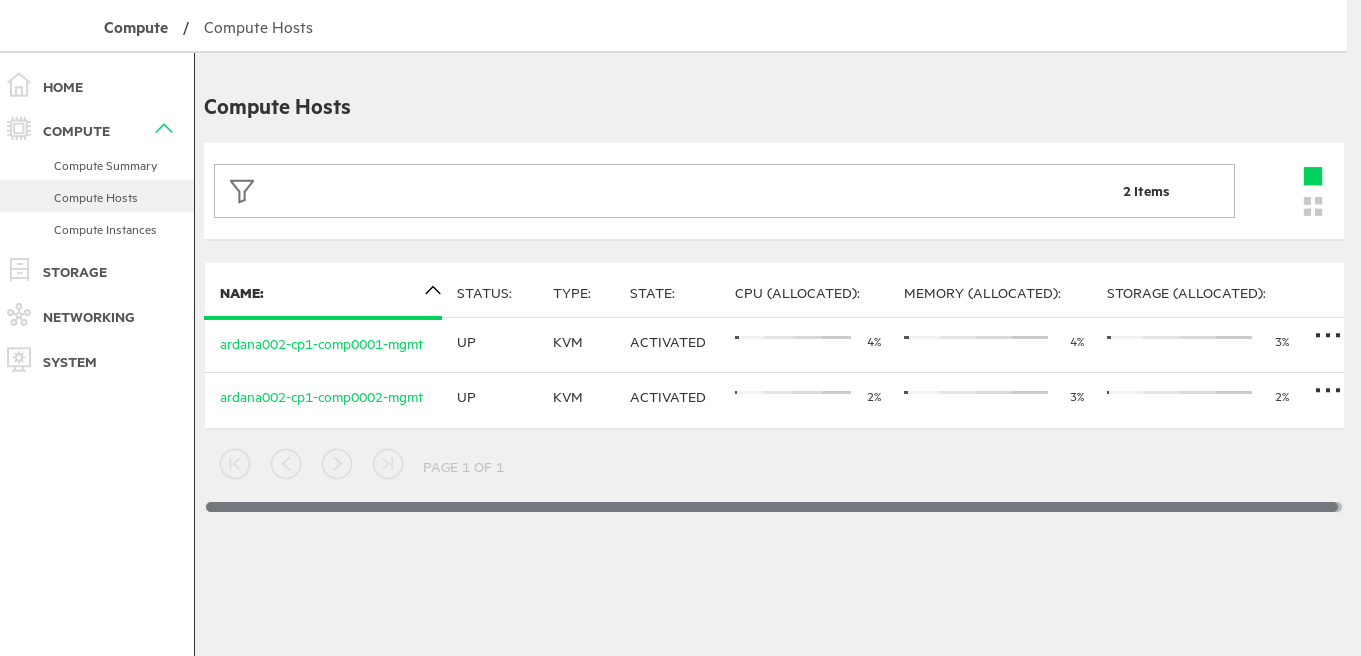3 Compute Hosts #
This page in the section allows you to view your Compute Host resources.
3.1 Filter and Sort #
The dedicated bar at the top of the page bar lets you filter alarm entries using the available filtering options.
Click the icon to select one of the available options:
enables plain search across all columns
filters alarm entries by status.
enables filtering by host type, including Hyper-V, KVM, ESXi, and VMWare vCenter server.
filters alarm entries by Nova state (for example, Activated, Activating, Imported, etc.).
filters entries bay status of the alarms that are triggered on the host.
returns a filtered list of configured clusters that Compute Hosts belong to.
The alarm entries can be sorted by clicking on the appropriate column header, such as , , , , etc.
To view detailed information (including alarm counts and utilization metrics) about a specific host in the list, click in the host's name in the list.